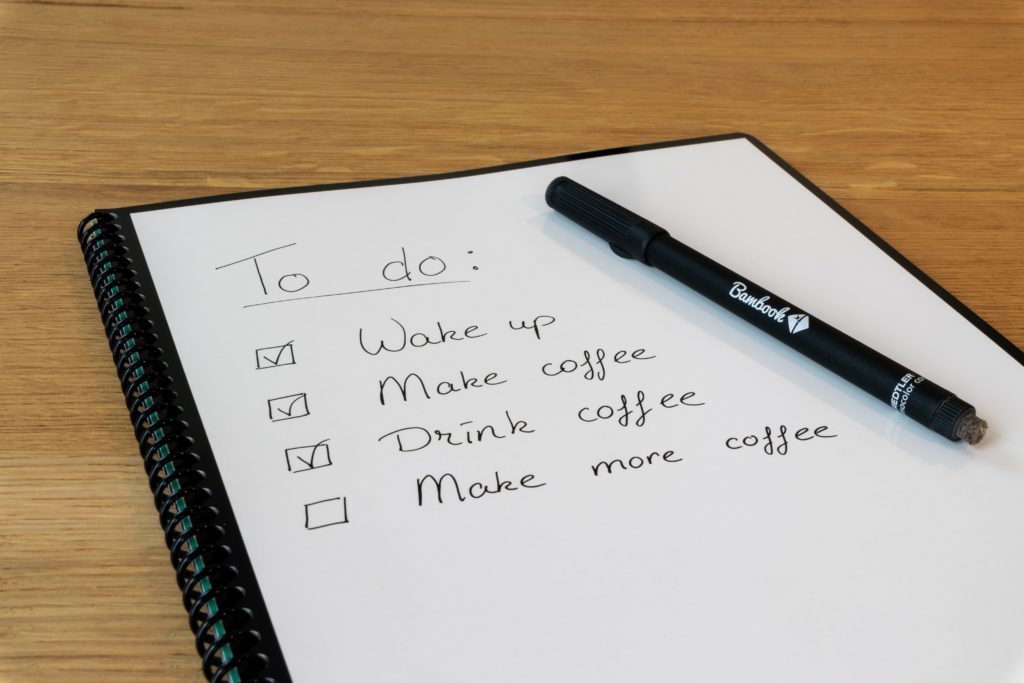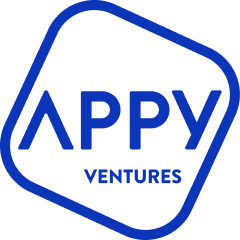How to Setup a To Do List for Getting Things Done?
There are many tools available today for creating to-do lists and getting things done. From Wunderlist, Trello, Asana, Podio, Evernote, etc. (please note this is not an advertising of a to-do list tool, but it’s more an advert for getting things done).
Even though there are so many tools that exist for this matter, most people, after “playing” for a while with those tools in order to“become more productive” they give up. It may have been a complex post-it note strategy, expensive organisation tools or simply your notepad… but without a clear strategy, whatever it is that you use, it will fail.
Truth is simplicity as always, is key.
If you’ve structured your day well, you’re able to focus on getting things done. So what do you need to get done?
Create lists for each area of your business/ life. That’s five lists for me but anywhere from 2-8 works (various businesses and personal tasks). Each list is specific to an area you feel is important to succeed in.
In each list, write the to do, breaking down the actions to take in the sub-list and adding any notes/ documents in there too. That way, you have everything you need to achieve that to do, even if offline on a plane.
Once you have all your to-do’s set up, start adding REALISTIC dates when you want to do them. Not everything today, but think strategically and match your physical environment to your to-do list (if you’re travelling, then maybe it’s listening/ reading content, if you’re in the office, then crunching through a presentation, etc.)
Crucially, plan for the next week with a daily Most Important Task (MIT) and start with it.
Just one per day. Aim to have another 4-5 to-do’s for each day, but no more.
After all, if you’re crushing it on a specific day, there is no reason why you can’t bring forward other tasks once completed everything!
Now crucially, move tomorrow’s Most Important Task to your “Next Action” folder. Only 1 task.
And when you open your computer, only ever look at that Next Action folder, nothing else. Crack on.
When it’s done, tick it off and move the next item to focus on to the “Next Action” folder.
The final and most important tactic is how you note down actions… you want to dump all your ideas/tasks/to-dos from your brain onto your to-do system.
In Wunderlist, for example, it’s straight into the Inbox for future triage (in the evening as part of tidying up your notes).
And the best part is the integrations, such as push emails to Wunderlist to create a to do, and many others.
With this system, you always feel organised, you know your next action without having to think about it, and you don’t get distracted by other things… finally – you can focus on getting things done and achieving!